Q. How do I setup my FUSION IP Phone account?
A. If you are using the rental modem (Aterm WD701CV) or rental router (Aterm WR7610HV), please follow these instructions to setup your IP phone account.
NOTE - If you have not yet setup the internet connection in the Aterm modem or router you are using, please do this first. You can find instructions on how to setup the Aterm device here
1. Open a web browser and go to the FUSION IP Phone site. You should see the following screen. Click the 次へ button here to continue
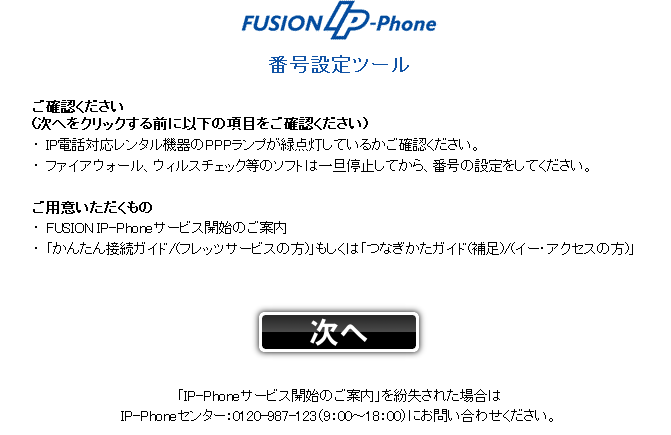
2. You will now be asked to login. Please enter the following information to do so;
サイトログインID - FUSION
パスワード - GOL
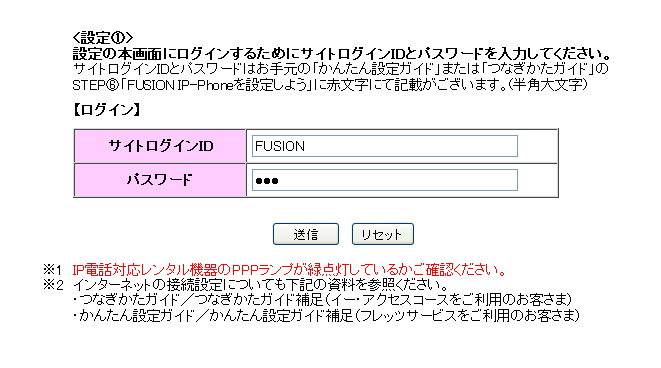
Click the 送信 button after entering this information to continue
3. You will now be asked to enter your FUSION IP Phone account information.
アカウントID (Account ID) - 12 digit number starting with 815
IP加入電話パスワード (IP Phone Subscriber Password) - 8 digit password
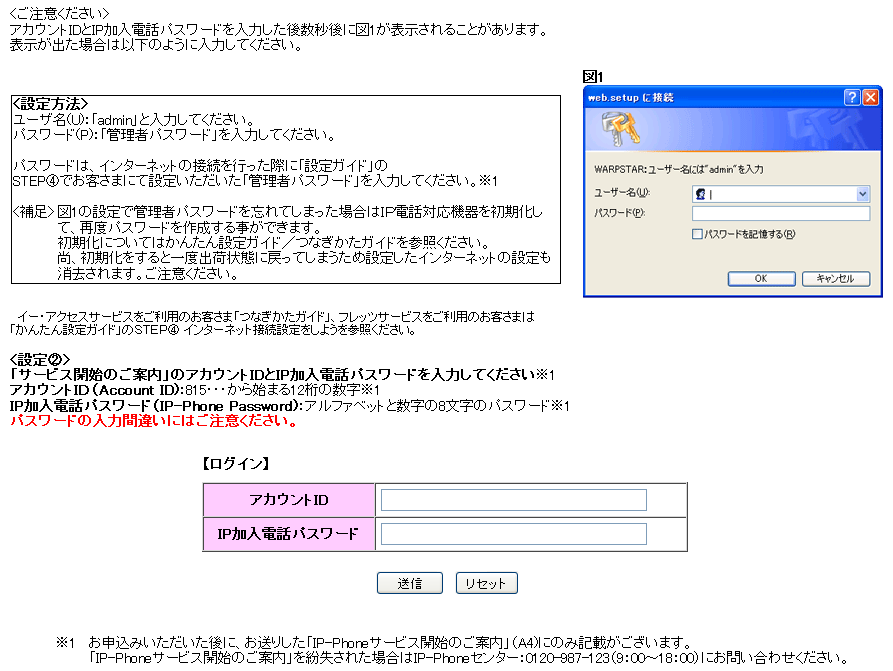
Once you have entered your IP Phone account information, click the 送信 to continue
NOTE - If you do not have a copy of your IP Phone account information and/or cannot remember it, please contact the FUSION IP Phone Call Centre on 0120-987-100. (Japanese support only)
4. You will now be asked to enter the user ID and password to access your rental modem/router.
ユーザ名(U): admin
パスワード(P): This is the password you assigned to the modem/router when it was initially configured.
If you cannot remember what the password is, you may need to reset the device back to its factory default settings and the reconfigure it. Please refer to this FAQ page for information on how to do this
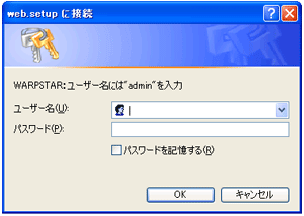
Click the "OK" button after entering the user name and password to send the IP Phone account information to the modem/router
5. Once the settings have been saved inside the device, you should see the following screen confirming this
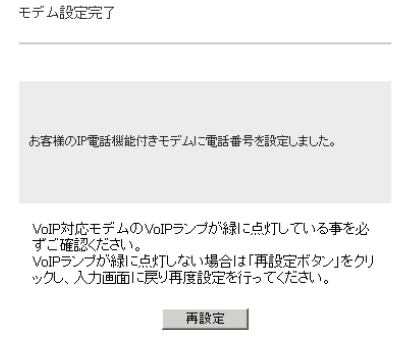
You can now use your FUSION IP Phone
If you are using your own VoIP router, the settings you need to use, alongside the FUSION IP Phone account information, are as follows;
SIP Domain: fusion.sip.0038.net
Address: 61.114.168.10
Please note, in order to use the FUSION IP Phone service, you will need to make sure your router is compatible with the service. This site here has a full list or routers that are compatible with the FUSION IP Phone service.
Unfortunately, Rakuten Broadband Premium cannot provide technical support for third party devices.
If you have any questions about the FUSION IP Phone account, please contact the FUSION IP Phone Call Centre on 0120-987-100. (Japanese support only)
Tags: aterm, fusion, ip, phone, setup